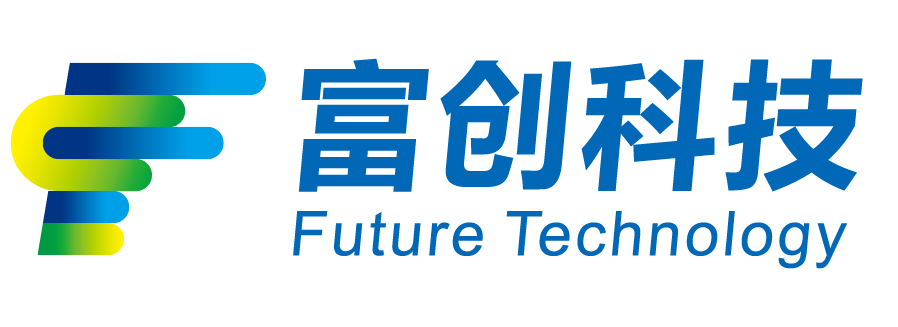Characteristicas Fundamentales Altae Qualitatis WIFI Dash Cam
Resolutio Video et Optiones Taxinis Imaginum
Resolutio video tabellae praesidialis omnem efficit differentiam cum bonum opus post incidentiam consecuti sunt. Plures formae veniunt cum optionibus a basica 1080p usque ad elegantes 4K resolutiones. Saltus a 1080p ad 1440p notabiliter meliorem minutiam dat, cum 4K esset fere crystallina clara. Quicumque umquam conatus est legendum numeralem tabellam in video obscura, sciunt cur hoc tantopere valeat. Etiam numeri imaginum per secundum refert. Tabellae praesidiales plerumque offerunt electiones inter 30 imagines secundo et 60 fps. Altiores numeri imaginum significat video lenius movetur cum celeriter geruntur res, quod adiuvat vitare illos molestos momentis ubi omnia ut nebula apparent. Arbitri caussa aegre amant videre hasce depictiones altissimae qualitatis quod vere potest perspicere quid accidit sine conjectura. Quaedam investigatio etiam monstrat quod caussae cum HD imagine plerumque celerius resolvuntur quia minus loci est ad controversiam de eo quid reapse gestum est.
Technologia Visionis Nocturnae pro Claritate in Luce Tenui
Oculi tabulati nocturnae visionis bene opus habent ut bene operentur cum sol occidit vel lux deficiens est. Plurimi systemata moderna sensorum infrarubrorum utuntur quae eos videre in tenebris adiuvant et qualitatem video sufficientem etiam cum visibilitas minuitur. Haec res magni momenti est ad capiendum quid in his stratis obscuris vel in compitis nocturnis accidit. Homines qui re vera has camaras saepe utuntur cuiquam dicent quanta utilitas nocturnae visionis re vera sit. Sunt etiam res sicut technologia Latius Dynamicae Rationis quae etiam efficit differentiam. WDR imprimis areolas lucidas et obscures in imagine aequat ut meliorem qualitatem imaginis consequamur. Cogita de tabellis legentibus ante caput nocturnum huius generis technologia carentibus – fere impossibile! Hac de causa multi cursores iurant per suas oculorum tabulas cum idoneis nocturnae visionis facultatibus.
Integratio WIFI inserti et App Mobile
Facia cams cum WiFi innata uti possunt homines videant in tempore reali et adhibeant imagines remotis, quod vere refert in emergentiis. Navigatores inspicere possunt quid in via nunc geritur ubicumque sint, quod totum tutelae negotium multo melius reddit quam antiquiores exemplaria. Cum applicatis telephoniae coniunctae, aditum ad eas, servandas, vel communicandas reddunt perfacile directe e phono. Applicata haec repleta sunt rebus ut GPS exploratio dum ducis, nuntii instantes cum aliquid accidit, etiamque optiones ad regula camerae in volatu adaptandas. Plures qui hunc modum probaverunt de ea simplicitate loquuntur, licet technologia subtilis sit. Hac de causa multi qui cursum amant ad facias cams cum hisce artibus sapientibus contendunt, quia et commoditatem et peritiam summam appetunt nec simplicitatem relinquunt.
Solutiones Storagii et Capacitates Recordandi
Intellegendum Requisita Card SD et Recordationem Circularem
Cum WI-FI dash cam instauratur, scire quinam genus SD cardinis optime valeat et quomodo haec res munera circulariter habeat magnam interest ad bona consequenda. Plurimi modelli bene cum Class 10 vel UHS-I SD cardinibus fungebuntur, quod haec HD videa sine congelatione aut perditione imaginum tractare possunt. Etiam munus circularis retentionis valet, quod vetustas deletas cum memoria plena est camera permittit semper tenere operationem. Non est curandum de instrumento intermissione media cum spatium deficiat. Quantitas spatii realiter necessaria variat secundum resolutionis figuras et tempus quod volumus retentiones durare. Exempli gratia, caput 32GB saepe circiter quattuor horas 1080p fragmentorum continet. Hic administratio memorialis necessaria fit. Revisio regularis praecavet ne documenta pretiosa per errorem deleta sint. Praeterea, maioribus cardinibus memoriae comparandis aut copiis servatis praecavere sapienter, praesertim in casibus ubi clarae visiones habere inter celerem solutionem quaestionis cum assecuratione et hebdomadibus difficultatum differentiam facere possunt.
Storage Nubes et Accessibilitas Data
Conservare imagines e tubo video in nube potius quam in solis cartis SD meliorem protectionem praebet ne data momenti pereant. Cum conservatione in nube, homines suas videos ubicumque quandoque inspicere possunt, quod valde adiuvat cum cum societatibus assecurationis agitur aut res iuridicae tractantur. Plurimi nunc serviendi per nubem imagines continuo insuperunt, ut nihil omnino praetermittatur etiamsi aliquid inopinatum accidat. Stipendia mensalia pro conservatione in nube inter diversos ministratores valde variantur. Certe, est praesens extra impensam, sed plerique homines eam sentiunt esse pretii faciendam propter commoditatem et curam de amittendis probandi momenti documentis sublatam. Vectores qui eam conservationem in nube experti sunt plerumque laudant quam facile sit cum aliis fragmenta communicare aut celeriter adhibere. Cum nubem pro tubis video eligere conatur, aestimare quid inter pretium et aditus ad documenta facilius paretur satis importante fit, ut per diuturnitatem isti WI-FI Tubi Video bene valeant.
Suffragium GPS et Notatio Loci
WI-FI Dash Cams cum GPS ratione mutantur qua homines video rationes inveniunt, quod locorum notitias exprimunt. Cum his instrumentis GPS satellitibus communicant, vere notant ubi vehiculum erat, quam celeriter movebatur, ac viam per diem tractam. Multae causae sunt cur hoc tantopere intersit. Locorum fida informatio valde necessaria est cum quispiam indagare vult collisionem aut postea assecurationem postulare. Cum locorum signa in video inscripta sint, quisquis repetens inspectionem facit, locum ubi res gesta est, sine tempore perduci in multis horis celeriter invenire potest. Policiae et assecurationis calculatores GPS notitias valent, quod firmam probationem praebent, quae cum narrationibus ducum conveniunt. Numeri non mentiuntur, causas fortiores reddunt et controversias solvere facilius.
In rebus gestis constat companias locatarum et operarios gregum melius agere deprehendere res suas postquam coeperunt usura GPS camerae in tabulis. Haec instrumenta iuvant minuere in via perditis dum etiam res multo tutiorem reddunt. Illa praeveniunt ne quis vehiculos sine licentia utatur et custodiunt utrum custodiae in suis regionibus designatis maneant. Commoda sunt manifesta omnibus qui magnum negotium vehiculorum administrant. GPS exploratio cum locorum notis iam facta est quoddam necesse complementum hodie pro iis qui serio intendunt custodire sua vehicula et minuere damna ex furtis aut abusu.
Modus Stativus et Detectio Motus
Modus stationis tabularii video proprietaribus vehiculi tranquillitatem animi dat, cum non adsunt. Cum aliquis in vehiculum impulerit aut quidquam iuxta movetur, camera automatice incipit scribere. Praeclare utile est ad comprimendos illos casus leves aut deteriores res, quae accidunt, cum nemo inspicit. Quid hanc facultatem tantopere utilem reddit? Atqui curat vehiculum etiam cum stet, quod prohibet ne res furantur aut pictura laedatur. Plurimi dash cam moderni has mirabiles sensus motus intrinsecus habent, quasi minuti terrae motus detectores. Sollertiter colligunt subitos ictus aut commotiones et tum dominum per admonitionem certiorem reddunt quidpiam accidisse. Pro his, qui in locis dubiis stant aut qui protectionem ampliorem volunt, celeriter notificari significat eos posse videre quid agitur priusquam damnum nimis grave fiant.
Emendationes quas vidimus in technologia sensorum rem acriter auxerunt quae flectere possunt cammarae tabulatae in capiendis rebus insolitis et nuntiando ducibus aliquid gerere. Numeros inspicere rationem reddit de omni sermone de meliore technologia. Currus cum modo stacionis et detegationis motus simpliciter minus saepe rapiuntur aut laeduntur secundum datos. Cur? Partim proculdubio quia mali homines cammaras conspicuntur et bis cogitant priusquam rem cum curru moliantur. Adiuvat etiam quod homines celeriter admonitiones in telis suis recipiunt ut celeriter respondeant si opus est. Omnibus his rebus coniunctis curri tutiores quam unquam antea manent, quod dominis unum minus est curare cum carros solos relinquant.
Consilia Installationis et Administratio Potentiae
Installatio a Te Absque Auxilio Professionali
Installo sigillum WIFI Dash Cam sine auxilio professionali penitus factibilis est et potest esse processus simplex cum recta directione. Ecce guide gradatim pro iis qui volunt suam cameram dashboard constituere sine auxilio technico:
1. Collige Instrumenta Necessaria : Necessitas unum screwdriver, cable clips, et fortasse unum trim tool ad iuvandum cum installatione. Certus esto quod haec habeas ne interruptio fiat durante processu.
2. Identifica Punctum Installationis : Adstringe camera dashboard post speculum retrovisorem pro optima visione et minima distractione.
3. Dirige Cablum Potentiae : Tute absconde cingulum electricum secundum ornametum vehiculi. Utere cingulis ad tenendum in ordine ne quid turbetur.
4. Praecepta Securitatis : Certiorare ut vehiculum tuum in loco tuto sit positum, et vitare installandum camaram dashboard in condicionibus aeris extremis ne detrimentum accidat.
Repertoria experientiarum user vel spectacula tutorialium online etiam possunt praebere intelligentiam et consilia additiva, securitatem amatoribus operum sui faciendi de simplicitate et accessibilitate configurationis camarae dashboard tribuentes.
Providentia Continui Supplicii Virium
Ut certum habeas tuum WIFI Dash Cam habet consistentem supplicium energiei, optiones diversae sunt disponibiles, quisque cum suis meritis et detrimentis.
1. Conectio Hardwire pro Supplicio Continuo : Haec optio implicat coniungendum camerae dashboard directe ad fusoria vehiculi, praestans vim perpetuam etiam cum automobile off est. Idoneum est utendo functionibus similibus modo stationandi. Tamen, requirit installationem diligentem ne impedimenta electrica occurant.
2. Fasciculi pileorum : Sunt haec solutiones externae batteriarum quae possunt vim praebere independenter ab systematibus automobilis. Dum portabiles et facile installanda sint, possunt requirere reconstituendum crebro et forte non tam certae quam disposita hardwired.
3. Batteriae Internae : Dependentur solummodo in internis batterybus potest ducere ad vim defluxus, praesertim si camera dashboard tua est in usu durante longis itineribus aut in modo stationandi gravi. Paratus esto ad frequentia mutationes batteriarum in talibus casibus.
Expensae associatae his solutionibus virium variae sunt, cum plerumque necessarium sit modicum investitum pro pack batteriarum comparatis cum installationibus permanentioribus hardwired. Necesse est ponderare has expensas contra requisita camerae dashboard tuae ut eligas strategiam potentissimam administrationis virium.