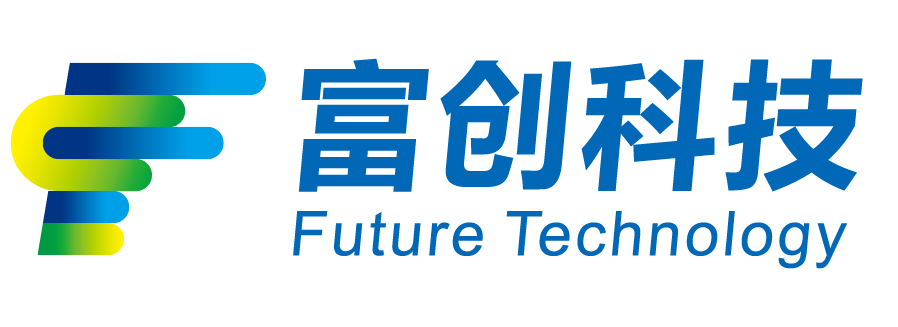WeSENTWIGste Kenmerke van 'n Hoë-Kwaliteit WIFI Dash Cam
Videoresolusie en Raamwerkopsies
Die videoresolusie van 'n dash-kam is van groot verskil wanneer dit kom by die verkry van goeie beeldmateriaal na 'n insident. Die meeste modelle word gevoorsien met opsies wat wissel van basiese 1080p tot die meer geavanceerde 4K-resolusie. Die verspring van 1080p na 1440p bied merkbaar beter detail, terwyl 4K in die praktyk kristalhelderheid bied. Vir enigiemand wat al ooit 'n nommerplaat probeer lees het op 'n wasige video, is dit duidelik waarom hierdie aspek so belangrik is. Beeldkoers is ook 'n belangrike oorweging. Dash-kameras bied gewoonlik 'n keuse tussen 30 beelde per sekonde en 60 fps. Hoër beeldkoerse beteken gladde video's tydens vinnige beweging, wat help om frustrerende oomblikke te vermy waar alles soos 'n waas lyk. Versekeringsversoeners waardeer hierdie hoë gehalte opnames, want dit stel hulle in staat om duidelik te sien wat gebeur het sonder om te moet raai. Navorsing het selfs aangetoon dat gevalle met HD-beeldmateriaal vinniger opgelos word, aangesien daar minder ruimte is vir meningsverskille oor wat werklik gebeur het.
Nagvisietechnologie vir lae-ligduidelikheid
Daskameras benodig goeie nagvisie-tegnologie om behoorlik te werk wanneer die son ondergaan of verligting swak is. Die meeste moderne stelsels gebruik infrarooi-sensore wat hulle help om in die donker te sien en steeds video van redelike gehalte te neem, selfs wanneer sigbaarheid afneem. Dit is veral belangrik om die gebeure op flou verligte strate of in parkeerterreine nags vas te vang. Mense wat werklik hierdie kameras gereeld gebruik, sal aan enigiemand wat vra, vertel hoe nuttig die nagvisie-funksies werklik is. Daar is ook tegnologie soos Wide Dynamic Range (WDR), wat ook 'n verskil maak. WDR balanseer in wese die helder en donker areas in die beeld sodat die algehele beeldkwaliteit verbeter. Dink net hoe moeilik dit sou wees om trunkeplate te lees wat voor koplampies aangery word sonder hierdie tipe tegnologie - amper onmoontlik! Daarom sweer baie bestuurders by hul daskameras wat toegerus is met behoorlike nagvisie-moontlikhede.
Ingeboude WIFI en mobiele app-integrasie
Daskamers met ingeboude WiFi laat gebruikers video's in real-time stroom en toegang tot opgeneemde beelde op afstand, iets wat regtig saak maak tydens noodgevalle. Bestuurders kan nagaan wat tans op die pad aangaan, waar hulle ook al is, wat die sekuriteit aspek aansienlik beter maak as oudere modelle. Wanneer dit gekoppel word met slimfoon applikasies, word dit baie eenvoudig om toegang te kry, stoor of deel klippie reg vanaf die foon skerm. Hierdie applikasies bied onder andere GPS-oppervolging tydens bestuur, onmiddellike kennisgewings wanneer iets gebeur, en selfs opsies om kamerinstellings vinnig aan te pas. Die meeste gebruikers wat hierdie stelsel al probeer het, prys dit vir sy eenvouddige werking ten spyte van die gevorderde tegnologie. Daarom verkies baie motorliefhebbers daskamers met hierdie slim funksies, aangesien hulle beide gerief en toplewenswaarde wil hê sonder dat dit die eenvoud moet kompromitteer.
Opslagoplossings en Opnamevermoëns
Verstaan SD-kaartvereistes en Lusopname
Wanneer jy 'n WI-FI-dashkam installeren, maak dit 'n verskil om te weet watter tipe SD-kaart die beste werk en hoe herhalingsopname werk om goeie resultate te verkry. Die meeste modelle werk goed met Class 10 of UHS-I SD-kaarte omdat hierdie die spoed van HD-video kan hou sonder vries of verloorde beelde. Herhalingsopname is ook belangrik, aangesien dit die kamera laat aanhou rol deur ou lêers te vee sodra die geheue vol is. Daar is geen rede om bekommerd te wees dat die toestel halsoewers stop met opname wanneer die stoorruimte op is nie. Hoeveel ruimte ons werklik nodig het, wissel afhangende van die resolusie-instellings en hoe lank ons wil hê die opnames moet wees. Neem byvoorbeeld 'n 32GB-kaart – dit hou gewoonlik ongeveer vier uur se 1080p-opnames. Stoorbestuur word hier dus belangrik. Reëlmatige toetsing help verseker dat waardevolle beelde nie per ongeluk uitgevee word nie. Groter geheuekaarte kry of rugsteunkopieë behou, wyskundig belegging is dit ook, veral tydens ongelukke waar duidelike video die verskil kan maak tussen vinnige oplossing van 'n versekeringseis of weke van moeilikheid.
Wolkberging en data-toeganklikheid
Wanneer 'n bestuurder die dashkam se data in die wolk stoor, eerder as slegs op SD-kaarte, is die belangrikste voordeel dat belangrike data nie so maklik verlore gaan nie. Met wolkopslag kan 'n mens jou video's vanaf enige plek op enige tydstip nagaan, wat baie help wanneer jy met versekeringmaatskappye of regshandelinge te doen het. Die meeste dienste wat wolkopslag bied, laai die video's outomaties op terwyl dit gebeur, sodat niks weglaat word nie, selfs indien iets onverwags gebeur. Die maandelikse koste vir wolkopslag wissel redelik aansienlik tussen verskillende diensverskaffers. Ja, dit kos ekstra, maar die meeste mense vind dit werd om te betaal vir die gerief en die vrede van gedagte wat dit bied deur nie belangrike bewysmateriaal te verloor nie. Bestuurders wat wolkopslag al probeer het, noem dikwels hoe maklik dit is om klippe met ander te deel of dit vinnig op te roep wanneer nodig. Wanneer jy kyk na wolkopslag vir jou dashkam, word die regte balans tussen koste en toeganklikheid van die data belangrik vir die langtermyn werking van jou WI-FI Dashkam.
GPS-naweing en plekkenmerking
WI-FI-dashkameras met GPS-volgenspoor verander hoe mense video-bewyse neem en vind omdat hulle presiese liggingbesonderhede wys. Wanneer hierdie toestelle saam met GPS-satelliete werk, neem hulle eintlik waar die motor was, hoe vinnig dit gery het en selfs die roete wat die dag deur geneem is. Daar is baie goeie redes waarom dit so belangrik is. Presiese ligginginligting word baie belangrik wanneer iemand 'n ongeluk moet ondersoek of 'n versekeringsaanspraak moet indien. Met liggingstekens wat direk in die video's ingesluit is, kan enigeen wat terugkyk na opnames presies bepaal waar iets gebeur het sonder om tyd te mors deur ure lange opnames te soek. Polisie-afdelings en versekeringsverskaffers waardeer GPS-data regtig omdat dit hulle stewige bewys gee wat ooreenstem met wat bestuurders rapporteer. Die getalle lieg nie, en dit maak sake sterker en strydpunte makliker om op te los.
Werklike wêreldstatistieke toon dat huurmaatskappye en vlootoperateurs baie beter is in die naspoor van hul bates sedert hulle begin gebruik maak van GPS-geaktiveerde dashkameras. Hierdie toestelle help om onnodige roetes te verminder terwyl dit ook die veiligheid verbeter. Hulle werk as 'n afskrikmiddel teen ongeoorloofde gebruik van voertuie en hou die oog op of motors binne hul toegewyste gebiede bly. Die voordele is duidelik vir enigeen wat 'n groot voertuigoperasie bestuur. GPS-naspoor saam met liggingstekens het 'n benodigde funksie geword vir besighede wat ernstig is oor die volg van hul rollende voorraad en die verliese weens diefstal of misbruik verminder.
Parkeermodus en Bewegingsdeteksie
Parkeringsmodus van 'n dash-kam bied bestuurders ruste van gees wanneer hulle nie by die voertuig is nie. Wanneer iemand die motor raak of iets in die omgewing beweeg, begin die kamera outomaties om te neem. Baie handig om daardie klein ongelukkies of erger voorvalle vas te vang wanneer niemand kyk nie. Wat maak hierdie funksie so nuttig? Wel, dit hou die motor dophou selfs wanneer dit stilstaan, wat help om mense te keer om goed te steel of aan die verfwerk te raak. Die meeste moderne dash-kams het hierdie handige beweging-sensors in hulle, soos klein aardbewing-opsporende toestelle. Hulle merk skielike skokke of skuddings op en stuur dan 'n waarskuwing aan die eienaar dat iets gebeur het. Vir mense wat in onveilige areas parkeer of net ekstra beskerming wil hê, beteken onmiddellike kennisgewing dat hulle kan nagaan wat aangaan voordat die skade te erg word.
Die verbeteringe wat ons in sensortegnologie gesien het, het regtig die vermoëns van dashkameras verbeter as dit by die vang van ongebruikelijke gebeure en die waarskuwing van bestuurders kom. As jy na die getalle kyk, begin al hierdie gesels oor beter tegnologie sin maak. Volgens die data word motors met parkeermodus en bewegingsopsporing minder dikwels gesteel of beskadig. Hoekom? Wel, deel van die rede is waarskynlik omdat slegte karakters daardie kameras sien en twee keer dink voor hulle met die motor inmeng. Dit help ook dat mense onmiddellike waarskuwings op hul fone ontvang, sodat hulle vinnig kan reageer indien nodig. As jy al hierdie kenmerke saamvoeg, beteken dit dat motors veiliger bly as ooit tevore, wat vir eienare een minder ding is om oor te worry wanneer hulle hul voertuie onbeheer los.
Installasie Tippies en Kragsbestuur
DIY Installasie Sonder Professionele Hulp
Installeer 'n WIFI Dash Cam op jou eie is heeltemal haalbaar en kan 'n eenvoudige proses wees met die regte begeleiding. Hier's 'n stap-vir-stap gids vir hulle wat hul dash cam wil installeer sonder tegniese ondersteuning:
1. Veramel Verlangde Gereedskap : Jy sal 'n skruifstok, kabelklipe en moontlik 'n trim gereedskap benodig om die installasie te help. Verseker dat jy hierdie items het om onderbreking tydens die proses te voorkom.
2. Identifiseer Installasie Uitsig : Bevestig die dash cam agter die vooruitsigspieël vir optimale weergawe en minimale afleiding.
3. Routeer die Voedingkabel : Versteek die kragkabel veilig langs die motor se afwerking. Gebruik kabelklippe om dit netjies op sy plek te hou en knope te voorkom.
4. Veiligheidsmaatreëls : Verseker dat jou voertuig in 'n veilige omgewing geparkeer is, en vermy om die dash cam onder ekstreme weertype te installeer om skade te voorkom.
Die deurlug van gebruikerservarings of kyk na tutoriale aanlyn kan ook verdere inligting en wenke verskaf, wat selfinstallerders verseker van die eenvoud en toeganklikheid van die dash cam-installasie.
Verseker van 'n Kontinue Magvoorsiening
Om seker te maak dat jou WIFI Dash Cam het 'n konstante stroomvoorsiening, verskillende opsies is beskikbaar, elk met sy eie voordele en nadele.
1. Hardwiring vir Kontinue Mag : Hierdie opsie behels die verbind van die dash cam direk aan die voertuig se fuseerder, wat verseker dat daar altyd stroom is, selfs wanneer die motor af is. Dit is ideaal vir funksies soos parkeermodus. Maar, dit vereis voorige installasie om elektriese probleme te voorkom.
2. Batterypakke : Dit is buitegewone batteryeoplossings wat onafhanklik van die auto se stelsels stroom kan verskaf. Hoewel draagbaar en maklik om in te stel, kan hulle gereeld oplaai word vereis en mag hulle nie so betroubaar wees as hardwired opstelle nie.
3. Interne Batterye : Vertrou slegs op interne batterye kan lei tot stroomverbruik, veral as jou dash cam gedurende lange ryfototo's of in swaar parkeermodus gebruik word. Wees bereid vir gereelde batteryewisseling in sulke gevalle.
Die koste wat saamgaan met hierdie stroomoplossings verskil, met batterypakke wat gewoonlik 'n beskeie belegging vereis in vergelyking met meer permanente hardwired installasies. Dit is essentieel om hierdie koste teen jou dash cambehoeftes af te weeg om die mees doeltreffende stroombestuurstrategie te kies.